Visual Studio Extension Database Design Tools
vuerd-vscode
vuerd Entity-Relationship Diagram Editor vscode extension





ERD
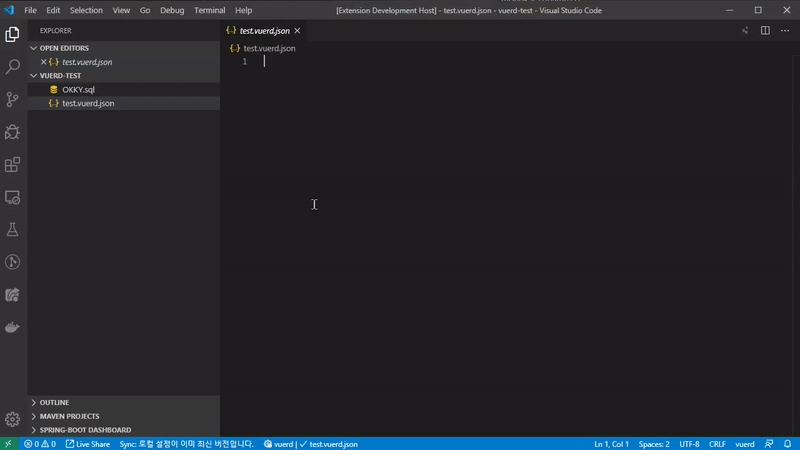
Usage
Webview API
-
Create
[any_filename].vuerd.json -
Open the file and click the Vuerd icon in the upper right corner of the Editor window or right click on file -> Open editor


Custom Editor API
- Create
[any_filename].vuerd
Using Liquibase
- Create
[any_filename].vuerd.jsonin the same folder as Liquibase changelog with namechangelog.xml - Open Vuerd and
changelog.xmlwill be automatically loaded - When exporting, set
changelog idto the save location (if the location has changelog that was previously imported, Vuerd will try to add the changes to that file)
Theme settings.json
Synchronize the current vscode theme
{ "dineug.vuerd-vscode.themeSync": true, // will NOT synchronize the color list "dineug.vuerd-vscode.theme": { "keyPK": "#B4B400", "keyFK": "#dda8b1", "keyPFK": "#60b9c4", "edit": "#ffc107" } } Example settings.json configuration for a light themed editor
{ "dineug.vuerd-vscode.themeSync": false, "dineug.vuerd-vscode.theme": { "canvas": "#d7d7d7", "table": "#e6e6e6", "tableActive": "#ebb692", "focus": "#ff5600", "keyPK": "#B4B400", "keyFK": "#dda8b1", "keyPFK": "#60b9c4", "font": "#5d5d5d", "fontActive": "black", "fontPlaceholder": "#929292", "contextmenu": "#e6e6e6", "contextmenuActive": "#c7c2be", "edit": "#003ef8", "columnSelect": "#dcd5d0", "columnActive": "#c8d6f7", "minimapShadow": "#5d5d5d", "scrollbarThumb": "#929292", "scrollbarThumbActive": "#5d5d5d", "menubar": "white", "visualization": "#d7d7d7" } } Keymap settings.json
{ "dineug.vuerd-vscode.keymap": { "find": [ { "altKey": true, "key": "F" } ], "selectAllColumn": [] // remove keymap } } Document
- Playground
- Import SQL DDL support syntax
Editor Keymap(default)
| Name | Keymap |
|---|---|
| Editing - ERD | dblclick, Enter |
| Editing - Grid | dblclick, Enter |
| All Stop | Escape |
| Search - find, filter | Ctrl + F, Cmd + F |
| Undo - ERD | Ctrl + Z, Cmd + Z |
| Redo - ERD | Ctrl + Shift + Z, Cmd + Shift + Z |
| Selection - table, memo | Ctrl + Drag, Click, Ctrl + Click, Ctrl + Alt + A, Cmd + Drag, Cmd + Click, Cmd + Alt + A |
| Selection - column, filter | Click, Ctrl + Click, Cmd + Click, Shift + Click, Shift + Arrow key(up, down), Alt + A |
| Movement - table, memo, column, filter | Drag, Ctrl + Drag, Cmd + Drag |
| Copy - column | Ctrl + C, Cmd + C |
| Paste - column | Ctrl + V, Cmd + V |
| Contextmenu - ERD, Table, Relationship, SQL, GeneratorCode | Right-click |
| Table Properties | Ctrl + Space, Alt + Space |
| New Table | Alt + N |
| New Memo | Alt + M |
| New - column, filter | Alt + Enter |
| Delete - table, memo | Ctrl + Delete, Ctrl + Backspace, Cmd + Delete, Cmd + Backspace |
| Delete - column, filter | Alt + Delete, Alt + Backspace |
| Select Hint - dataType, find | Arrow key(right), Click |
| Move Hint - dataType, find | Arrow key(up, down) |
| Primary Key | Alt + K |
| checkbox - Grid, filter | Space, Click |
| Move checkbox - Grid, filter | Arrow key(up, down, left, right) |
| Relationship - Zero One | Ctrl + Alt + 1, Cmd + Alt + 1 |
| Relationship - Zero N | Ctrl + Alt + 2, Cmd + Alt + 2 |
| Relationship - One Only | Ctrl + Alt + 3, Cmd + Alt + 3 |
| Relationship - One N | Ctrl + Alt + 4, Cmd + Alt + 4 |
| Zoom In - ERD | Ctrl + Equal, Cmd + Equal |
| Zoom Out - ERD | Ctrl + Minus, Cmd + Minus |
Visual Studio Extension Database Design Tools
Source: https://marketplace.visualstudio.com/items?itemName=dineug.vuerd-vscode
Posted by: lipskyfronew.blogspot.com

0 Response to "Visual Studio Extension Database Design Tools"
Post a Comment